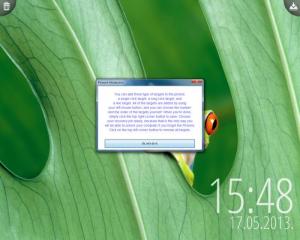Picword
1.3
Size: 53.48 MB
Downloads: 5049
Platform: Windows (All Versions)
When you launch Picword, it locks your PC – it displays a nice image of a frog on your screen and you must click on targets on the image to unlock your PC. Of course, you’re the one who gets to set the targets on the image. There are three types of targets you can add on top of the default image or on top of a custom image that you pick from your collection.
Picword is available for Apple’s Mac OS X and for Microsoft’s Windows operating systems. Installing the application on a Windows-powered machine is an effortless process: download a 5.3MB executable, run it, go through the instructions presented by a setup wizard, and moments later you will be done.
When you’re done with the installation, you will be invited to launch Picword. And once you launch it for the first time, you will be presented with a Picword Introduction prompt. It tells you that you can add three types of targets to the picture and that once you’re done adding them, you must click the button in the upper right hand corner.
The three types of targets you can add to an image are: a single click target, a long click target, a line target.
The default image is a high quality image of a cute frog. If you don’t like it, you can use any other picture you want. You can choose a picture from your collection and use it as the Picword background.
Picword works like this. When you launch the application, it locks your PC; the frog image (or the image you choose) is displayed on the screen; the time and date are displayed in the bottom right hand corner. Enter the correct targets on the image and the lock screen will be removed. If you forget the target pattern, you can enter a recovery 4-digit PIN to remove the Picword lock screen.
The downside is that you can bypass the Picword lock screen using Alt + Tab. This does not make Picword a very efficient tool. It looks great, but it doesn’t do a proper job of locking your PC.
Picword provides a great visual experience and an innovative way of locking your PC.
Pros
Picword is available for Windows and Mac. Installing the application on a PC takes little time. Instructions on how to use the application are presented when you first launch it. You can add three types of targets. You can pick a custom background image. Picword is a free application.
Cons
It does not offer a very efficient means of locking your PC because it can be easily bypassed.
Picword
1.3
Download
Picword Awards

Picword Editor’s Review Rating
Picword has been reviewed by George Norman on 24 May 2013. Based on the user interface, features and complexity, Findmysoft has rated Picword 3 out of 5 stars, naming it Very Good